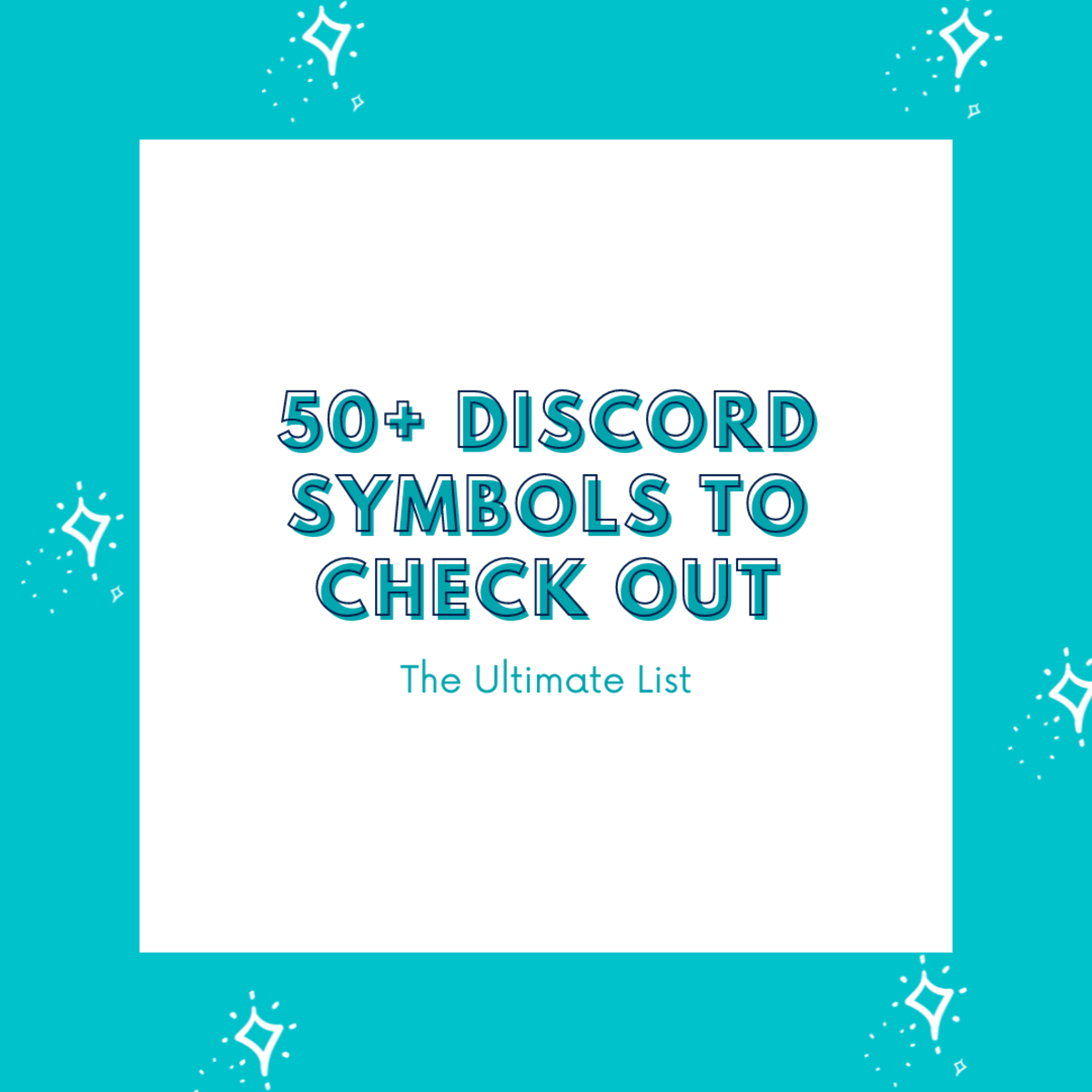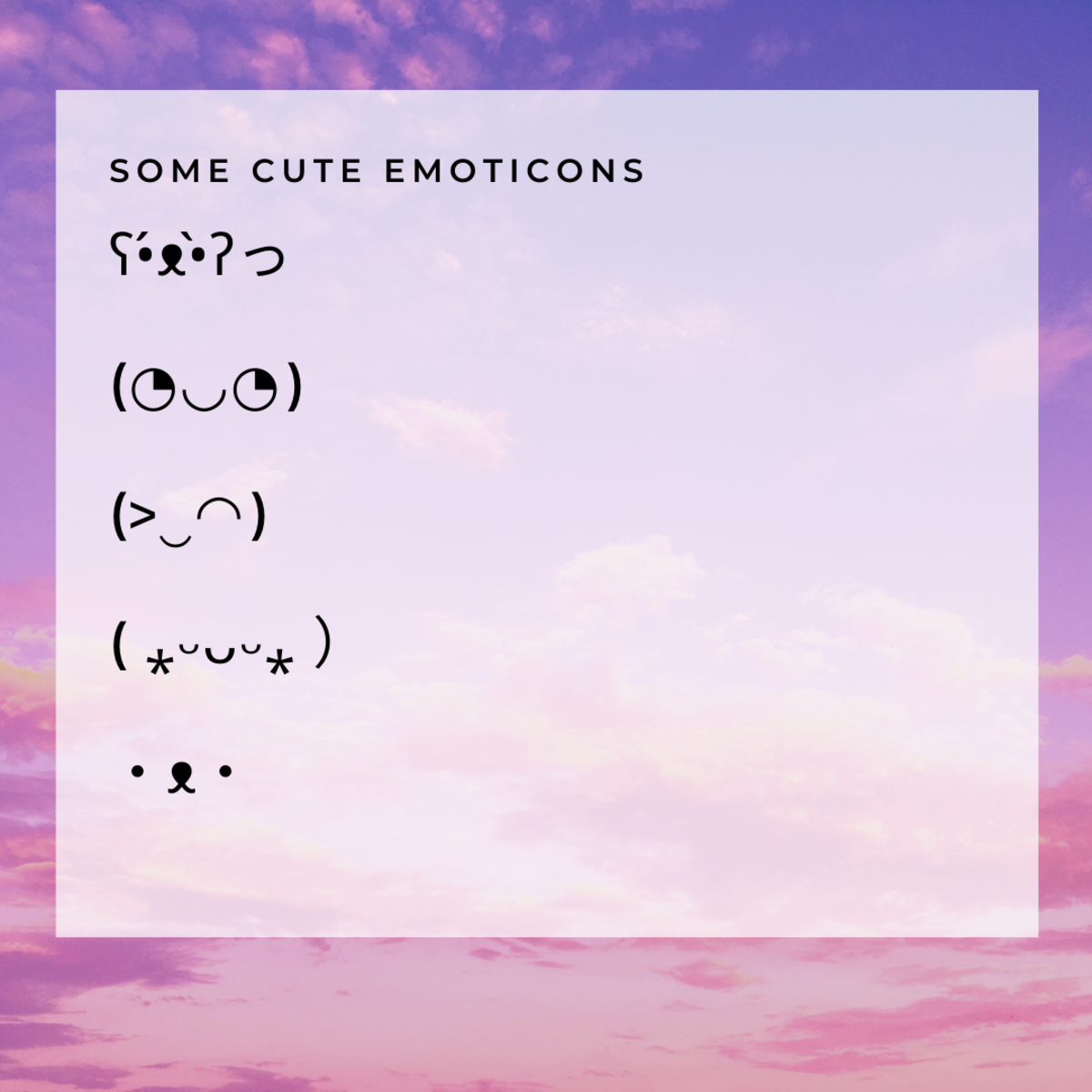Finding Discord symbols and text emoticons doesn’t have to be difficult, as we’ll be taking a look at plenty of examples that you can copy and paste too. Let’s get started!
Stars and Sparkles
Stars and sparkles are great for decorating usernames, statuses and server channel names. I’d definitely recommend trying out some of the ideas below, or you could even combine them to create combinations of sparkles too! Here they are:
Stars: Try taking a look through the “stars” section of text symbol websites. For some examples, here they are: ★ ✪ ✯ ✧ ✩ Sparkles: These can be created by combining a variety of symbols together, for example, asterisks, degree symbols as well as stars. You could also combine full stops and kaomoji too for an adorable sequence of sparkles! Here is an example of a sparkles sequence, which looks amazing overall: :・゚✧:・゚
Arrows and Brackets
Arrows can be great for highlighting pieces of text or important pieces of information. You could also make use of arrows as bullet points; for example, if you wanted to add a list of server rules, you could do so by adding a right arrow beside each rule. If you’re looking for other ways to decorate your messages and so forth, you can make use of emoji, custom emotes (if you have Discord Nitro), as well as aesthetic fonts too! Custom emotes can be found in the servers you’re in, while aesthetic font generators can be used to apply cool fonts to text, which you can then include in your server. If you’re looking for server channel name symbols, then I’ve created a list here to help you out! These consist of symbols which help add some cool embellishments to channel names and help them stand out also. Here’s the list:
Brackets: There are lots of brackets symbols available also, from rounded brackets to triangular brackets, and even square ones too. Here are some examples to inspire you: 《 》 『』【】 Arrows: There are lots of arrows available, which could be used in messages and announcements, or for listing items and so forth. Here are some examples of right and left arrows, in a variety of different styles:➞ ➜ ← ↞ ⇠ ⇐ ◄
To make use of the brackets, simply place the channel name in-between both brackets or several words, for instance. You could also use the brackets to separate words too instead of an underscore.
Kaomoji
Kaomoji can be a super fun addition to Discord messages too. For example, there are lots of cute and adorable kaomoji which you can make use of in order to add an aesthetic twist to your messages also. You could also incorporate these into server channel names too! Did you know that Discord has two built-in kaomoji commands also? By typing these commands into the message box, they will be converted to kaomoji instead. These consist of the /shrug and /unflip commands! If you’d like to know more about these, I’d recommend taking a look at my other article on Discord slash commands. Some potential places where you could use Discord symbols include your server nickname, username, or custom status too! If you’re a server owner, you could also add text symbols to channel names and the list of rules also. Plus, text symbols can look fantastic in Discord messages also. I’d definitely recommend taking a look at the variety of kaomoji available on sites such as Cute Kaomoji! For instance, there is a great selection of animal-themed kaomoji, as well as sparkles and dividers too.
Dividers
Dividers are incredibly useful for separating sections of text from each other and so much more. You could also make use of these to embellish and decorate sections of text. To create these dividers, you could include sequences of sparkles or shapes, such as stars, triangles and squares. Here are some examples:
Shape dividers: These can be created by combining a sequence of solid or outline shapes together, such as: ▼△▼△▼ or ■□■□■ Flower dividers: These types of dividers are also increasingly popular overall and consist of shapes that would add a cute and aesthetic touch to messages and announcements. Here’s an example: ✧༝┉˚❋ ❋˚┉༝✧
Other Aesthetic Discord Symbols
In this section, we’ll be taking a look at a variety of other Discord symbol categories you could take a look at, from flowers to music notes and so much more. These are perfect for custom statuses, server nicknames, as well as decorating messages, and so forth. I’d definitely recommend looking at the full selection available on sites such as Cool Symbol, where you can explore the full range and see if there are other symbols you’d be interested in taking a look at.
Flowers: These are great for bullet points, as well as text decorations too. Here are some examples: ❀ ✿ ❋ ❃ Music notes: These add a super aesthetic touch to messages, and I’d definitely recommend trying them out! Here are some ideas: ♬ ♩ ♯ ♭ Weather symbols: The cloud is quite a popular text symbol, especially for adding an aesthetic touch to messages. Other symbols such as umbrellas and sun text symbols also look amazing too! Here they are: ☁️ ☼☂☃❆
Discord Symbols
Hopefully, You’ve Discovered Some Great Discord Symbols!
Thanks so much for reading this guide; hopefully, you’ve discovered some fantastic Discord symbols which you can now make use of in a variety of places! I’d definitely recommend mixing and matching various text symbols to create lots of different types of symbol sequences. You could create sparkles by combining asterisks, degree symbols and star symbols, for example. If you’re looking for other cute symbols, I’d recommend an article I wrote on cute, aesthetic symbols, if you’re interested! What are your favourite categories from this list? Do you have other ideas you’d like to share with others? I’d love to hear your thoughts on your favourite types of text symbols, so be sure to let me know in the comments below! Thanks again for reading, and wishing you the very best with your Discord symbol search! This content is accurate and true to the best of the author’s knowledge and is not meant to substitute for formal and individualized advice from a qualified professional. © 2021 Susan W