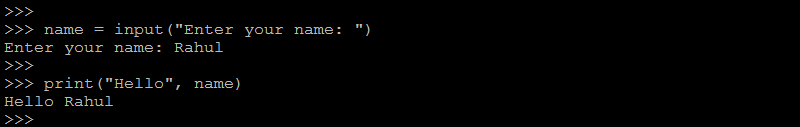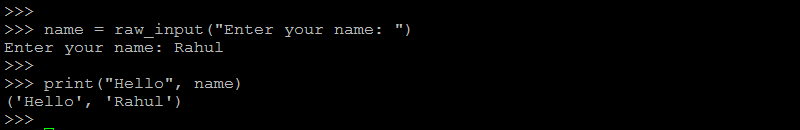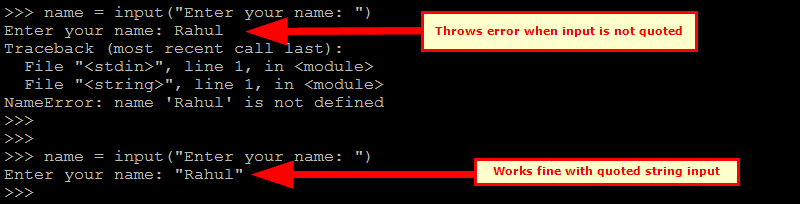Python 3 provides a built-in function called input() that allows you to take user input. Where Python 2.x uses the raw_input() function is used to accept user input. Python 2.7 also has a function called input(). However, this function takes only one argument: the prompt string. Lets see a few examples:
Python 3.x – Using input() function name = input(“Enter your name: “) print(“Hello”, name)123name = input(“Enter your name: “) print(“Hello”, name)Open a Python shell and run the above statements.Python3 read() function Python 2.x – Using raw_input() function name = raw_input(“Enter your name: “) print(“Hello”, name)123name = raw_input(“Enter your name: “) print(“Hello”, name)This is similar to the input() function of Python 3.Python 2.7 raw_input() function Python 2.x – Using input() function name = input(“Enter your name: “) print(“Hello”,name)123name = input(“Enter your name: “) print(“Hello”,name)Run the above scripts in the Python shell and input a string without any quotes. Python will return an error message. Now again run the same script and input a string with quotes. This will work.Python 2.7 input() function
Open a Python shell and run the above statements.
This is similar to the input() function of Python 3. Python 2.7 raw_input() function Run the above scripts in the Python shell and input a string without any quotes. Python will return an error message. Now again run the same script and input a string with quotes. This will work. Python 2.7 input() function