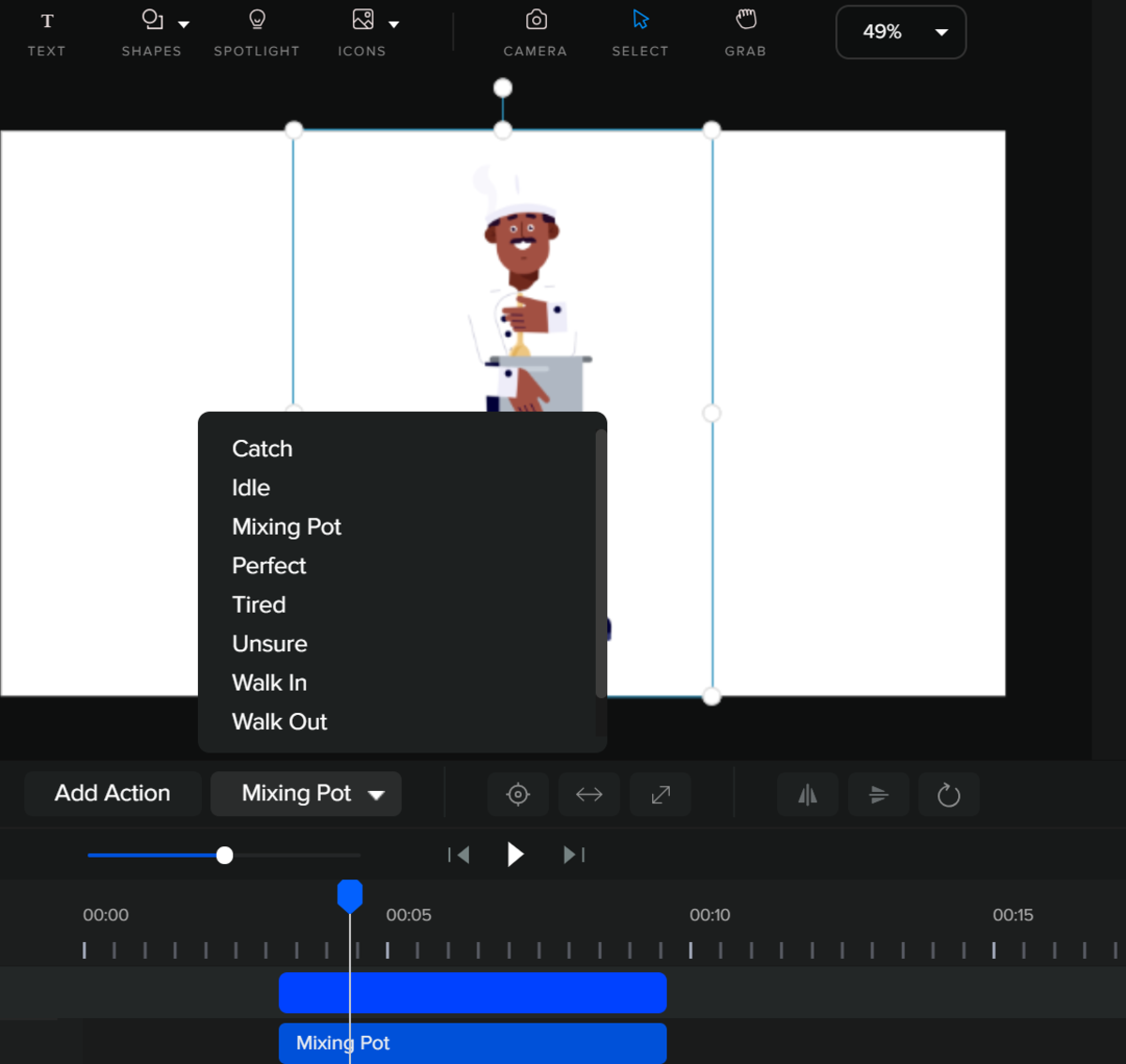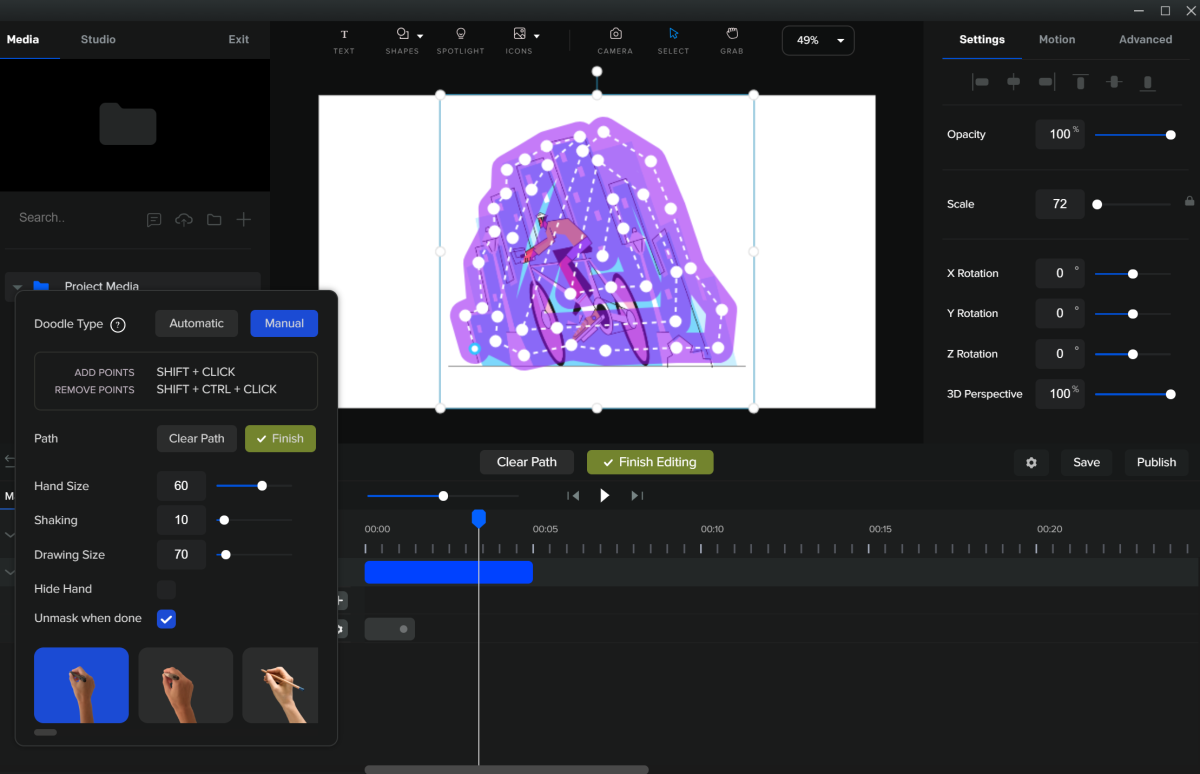But if you don’t do a lot of animation, the prices on websites like Toonly, Animaker, and Powtoon might give you “sticker shock”. So, an alternative animation software with a one-time $67 fee might seem like a great deal. Is it worth that one-time fee?
Animation Software Pricing Options
Toonly and Doodly offer $67 software, but another option is CreateStudio which offers what they call a Founding Members Discount. CreateStudio isn’t a cloud service. It’s a software product you download and install on your computer. According to the Founding Members promotion, you save $130 by taking advantage of their one-time fee. CreateStudio offers two pricing options:
Standard ($99 per year): Includes a commercial use license, Doodle Creator, 8 3D characters, several 2D characters, and 50 templates CreateStudio Software with All-Access Pass ($299 per year): Everything in standard CreateStudio, plus access to every template, character, audio library as well as new characters & templates every month!
Why Is It So Cheap?
From what I can tell, the $67 option is the Standard option, except you pay once instead of every year. What’s the catch? Basically, they offer the software for $67 and hope users will buy more content from them.
- CreateStudio sells a yearly All-Access Pass for $297 or a monthly All-Access Pass for $37.
- You can also buy credits for $1 each. Credits can be used to buy items ranging in price from $5 for some of their backgrounds to $27 for a 3D character. So, how good is this $67 software if you don’t want to spend anything extra?
Is CreateStudio Worth It? Features and Pros and Cons to Consider
The answer depends on how you want to use it. Unfortunately, there isn’t a free trial you can take advantage of to see if it’s right for you. I’ll give you some idea of the features it offers. I bought it to make YouTube videos and it’s perfect for my needs.
1. Import Your Own Content
You can import images, videos, and audio content like music and voiceovers. Since this isn’t a cloud service, importing is fast.
2. Text to Speech Feature
If you don’t want to use a voiceover, CreateStudio has a text-to-speech feature offering eleven male and female voices in US English, as well as UK, Australian, and Indian English voices. Several other languages are offered including French, German, Spanish, Polish, Czech, Hindi, Bengali, Korean, Chinese, Turkish, and Thai. You can change the pitch and speed of the voice, and add pauses.
3. Animation
Motion: CreateStudio has multiple motion options including slide, zoom, fade, rotate, skew, and distort. These animations can be applied to text, images, shapes, and icons. Doodle Effects: there are multiple hands both realistic and cartoony with a variety of skin tones holding markers, pencils, pens, and chalk. You can choose automatic doodle or manual to create your own path. The manual option is very easy to use. 2D and 3D Character Actions: the characters can perform different actions like talking on the phone and walking. Some perform actions relevant to their jobs like a chef stirring, a police officer pulling out handcuffs, and Santa saying a silent Ho Ho Ho. Camera Effect: this effect lets you zoom in on part of an image and zoom out again. Other: Create Studio offers backgrounds (several animated), scenes, templates, titles, and scroll stoppers. A lot of this content is customizable.
4. Text, Shapes, and Icons
CreateStudio comes with plenty of fonts, but you can also import your own. There are also dozens of shapes and illustrations.
5. Free Content in the CreateStudio Store
Within CreateStudio, there is a store that offers hundreds of additional characters and templates. Some content in the store is free. For each section, you can sort by Free First. Create Studio adds new content to the store regularly.
6. Export Options
CreateStudio offers the following output options:
MP4 WEBM WEBM with Transparency MOV MOV with Transparency
7. Pros of CreateStudio
The $67 version of CreateStudio comes with lots of characters, features, templates, doodle effect options, motion options, fonts, icons, and shapes that should satisfy most casual users. I haven’t purchased any credits yet because there is plenty for me to choose from in the Standard offering. However, if you need a certain character or background that isn’t available, purchasing it is an option. For serious users and freelancers, the All-Access Pass provides access to everything CreateStudio offers and they add new content every month. CreateStudio is designed to be easy to use, but if you can’t figure out how to do something, they provide several tutorials.2
8. Cons of CreateStudio
While there’s a lot to love about CreateStudio, it does have cons.
Some content in the store is reasonably priced at around $5 to $7 dollars but some items like 3D characters can be very expensive. The upside of CreateStudio running on your computer instead of the cloud is that you don’t have to wait for images, audio files, and video files to upload. However, the software running on your computer can also be a big downside. Animation software is resource-heavy and the longer your animation is, the more it may slow down. How much depends on how powerful your computer is. I have found that if a project gets too long, the video starts to lag behind the audio. This is an obvious problem because it’s hard to determine if the audio and video are in sync if the software is lagging.
There are two ways to get around this problem:
Make videos in parts. This requires splitting audio files into chunks. When I use this method, I split the audio in Reaper. I use Vegas Movie Studio to put all the parts together again. Audacity is a free program you can use to split audio files. Use the Windows Video Editor app to connect the parts together. Avoid putting any animation into a video until it is finished. Since adding animation causes the software to lag, you can put all of the pieces into place and make sure they sync with the audio. Once you are sure everything syncs up, you can work on animating everything.
I use either the second method or both, depending on the length of a video. For shorter videos under five minutes, I put everything together and make sure it syncs properly with the audio, before adding the animations. For longer videos, I split them into parts first.
Create Studio vs. Toonly: Which One to Buy?
Final Thoughts Before You Buy
Considering how expensive CreateStudio’s competitors are, the $67 one-time payment option is a great deal. That’s less than the cost of two months of access to subscription-based sites like Rawshorts.com and Moovly. Create Studio offers enough characters, templates, doodle effects, and motions that casual users may have little need to pay for anything beyond the original purchase price.
CreateStudio Review Updates
References
- CreateStudio: Getting Started This article is accurate and true to the best of the author’s knowledge. Content is for informational or entertainment purposes only and does not substitute for personal counsel or professional advice in business, financial, legal, or technical matters. © 2021 LT Wright