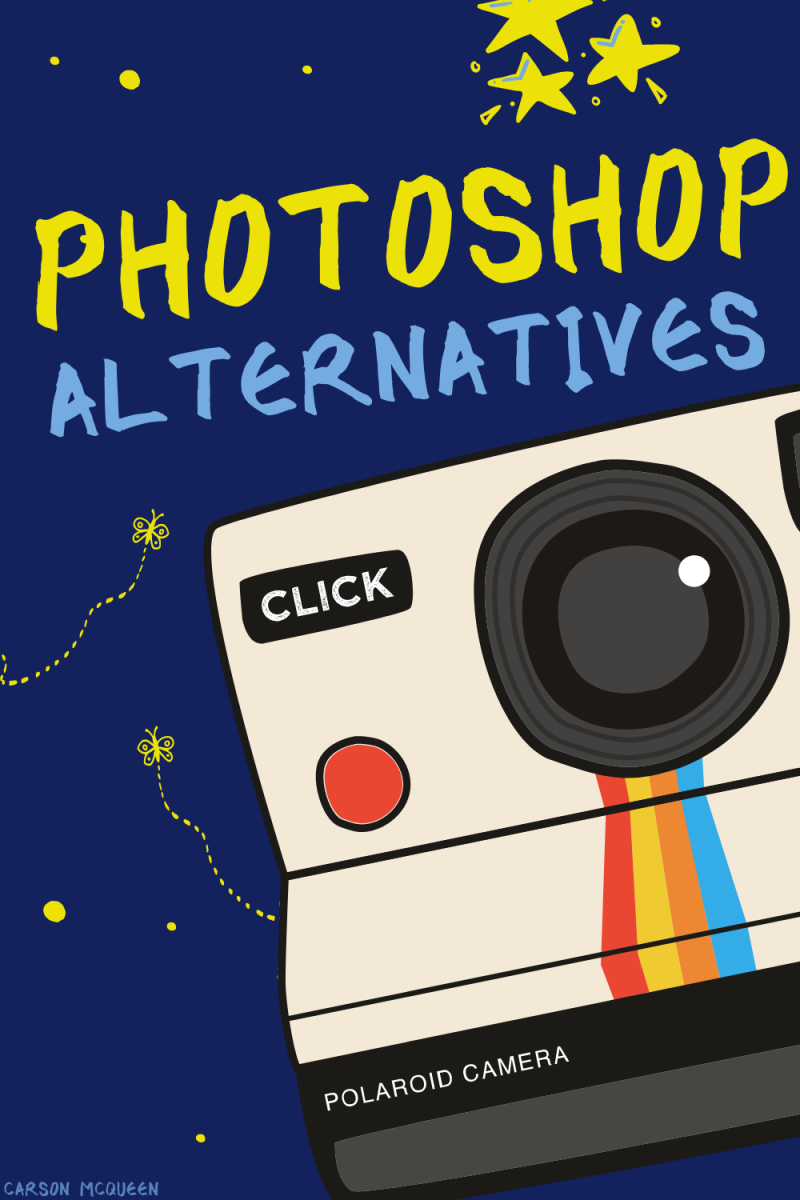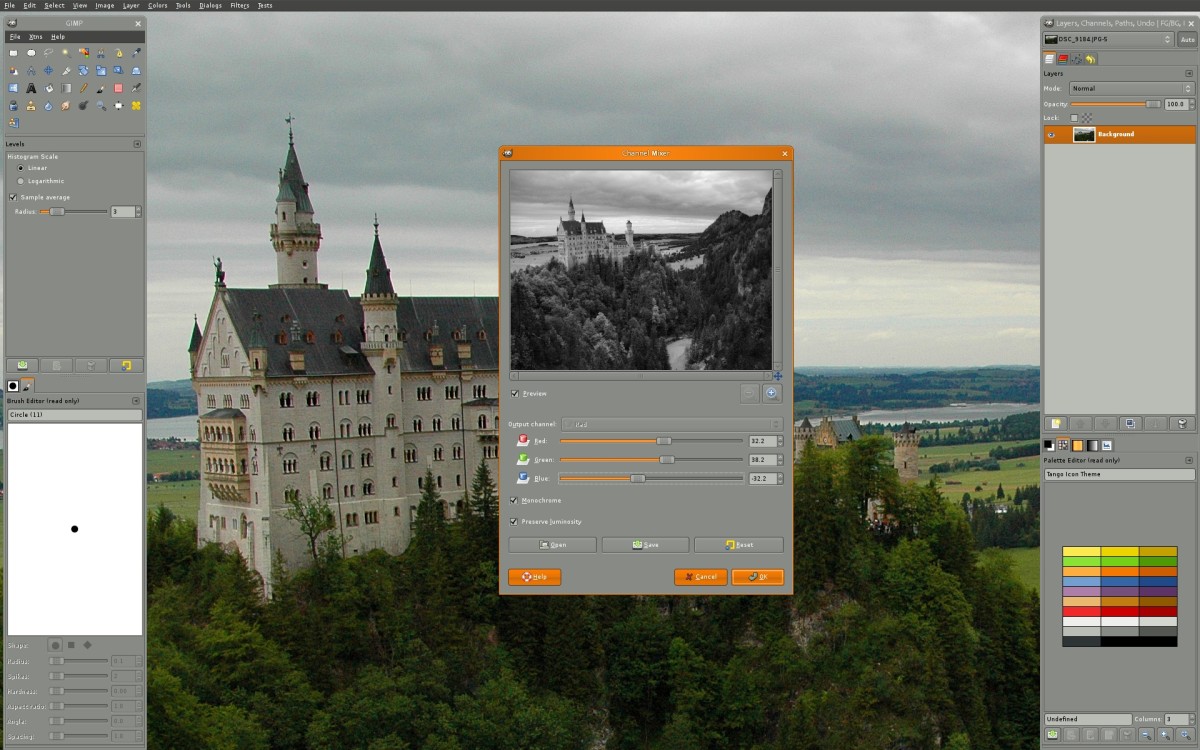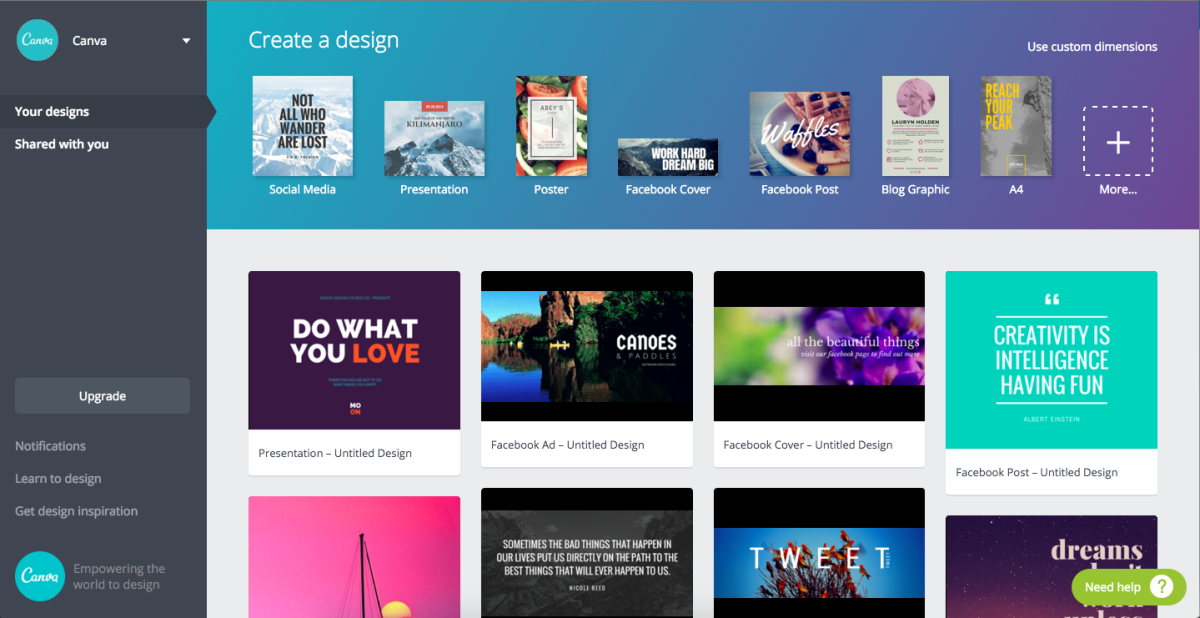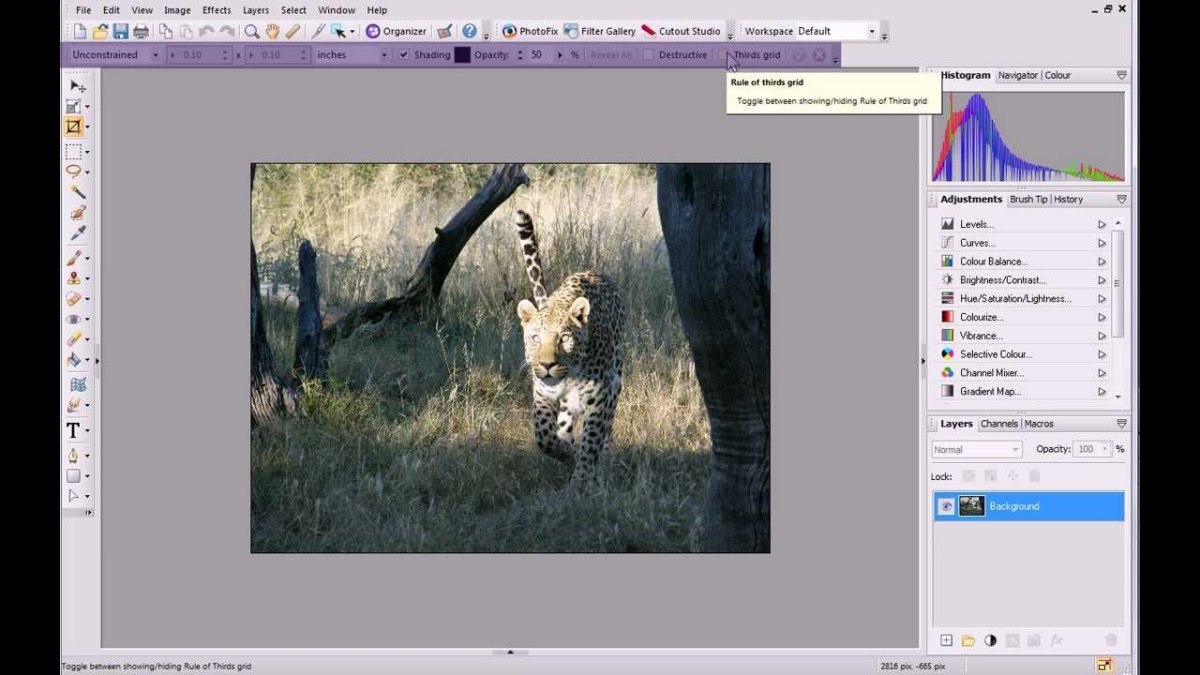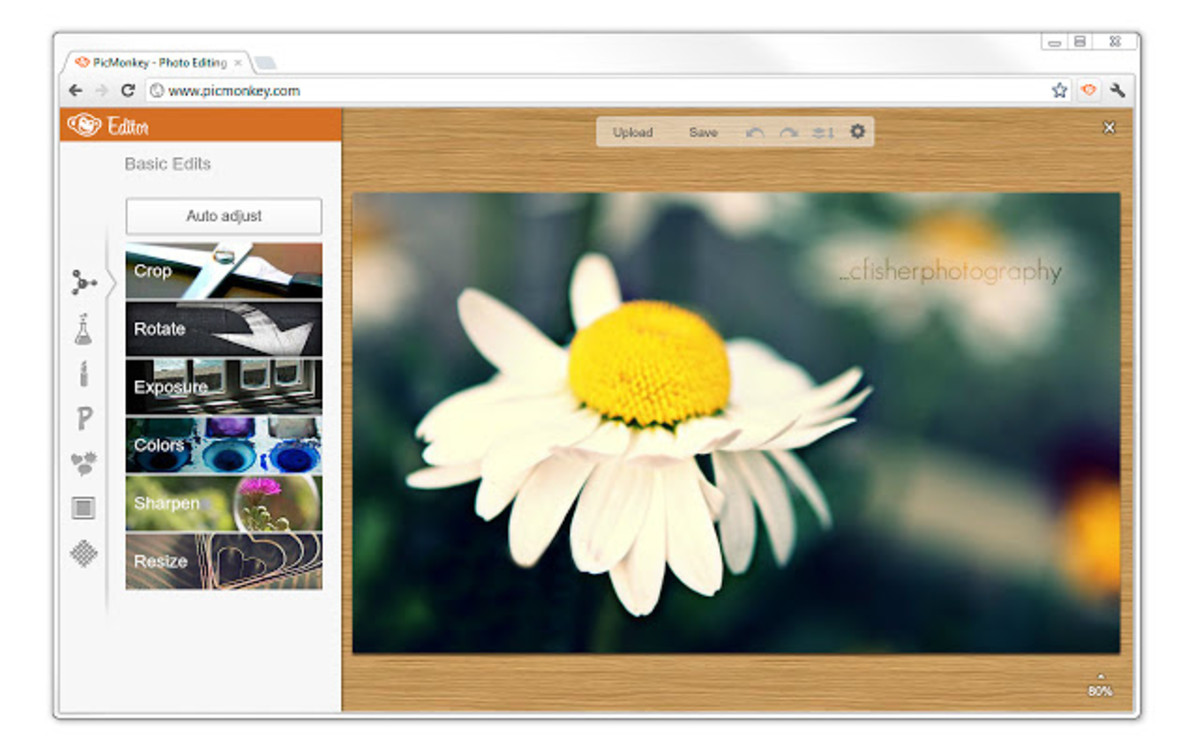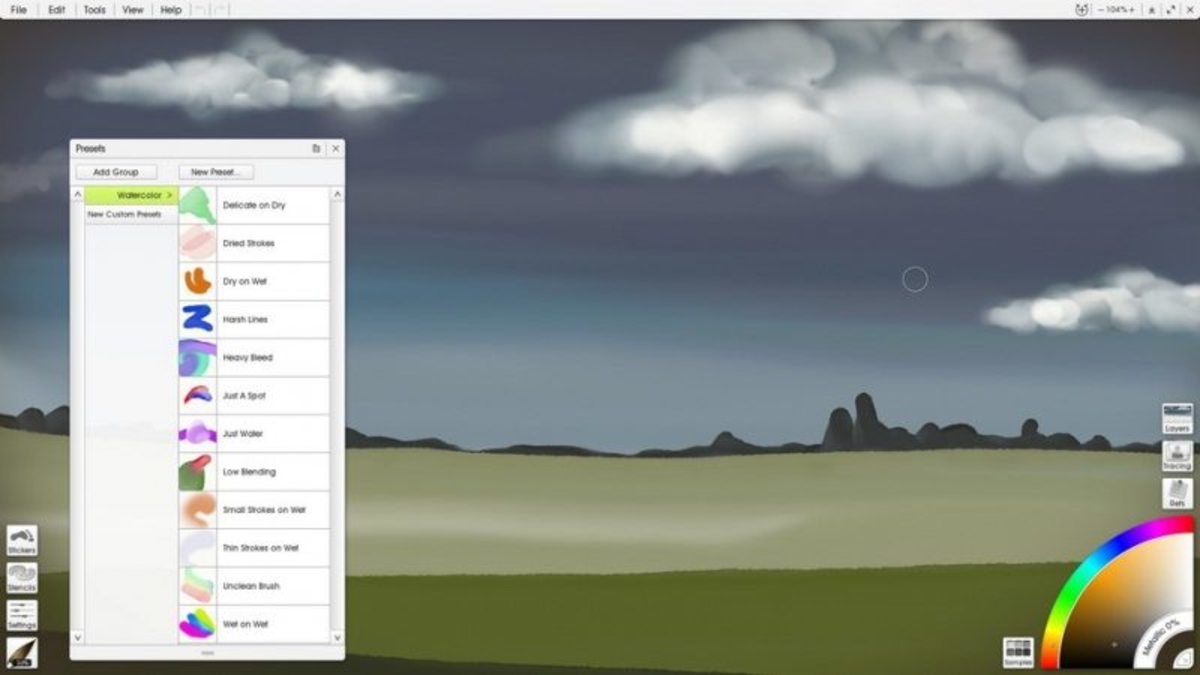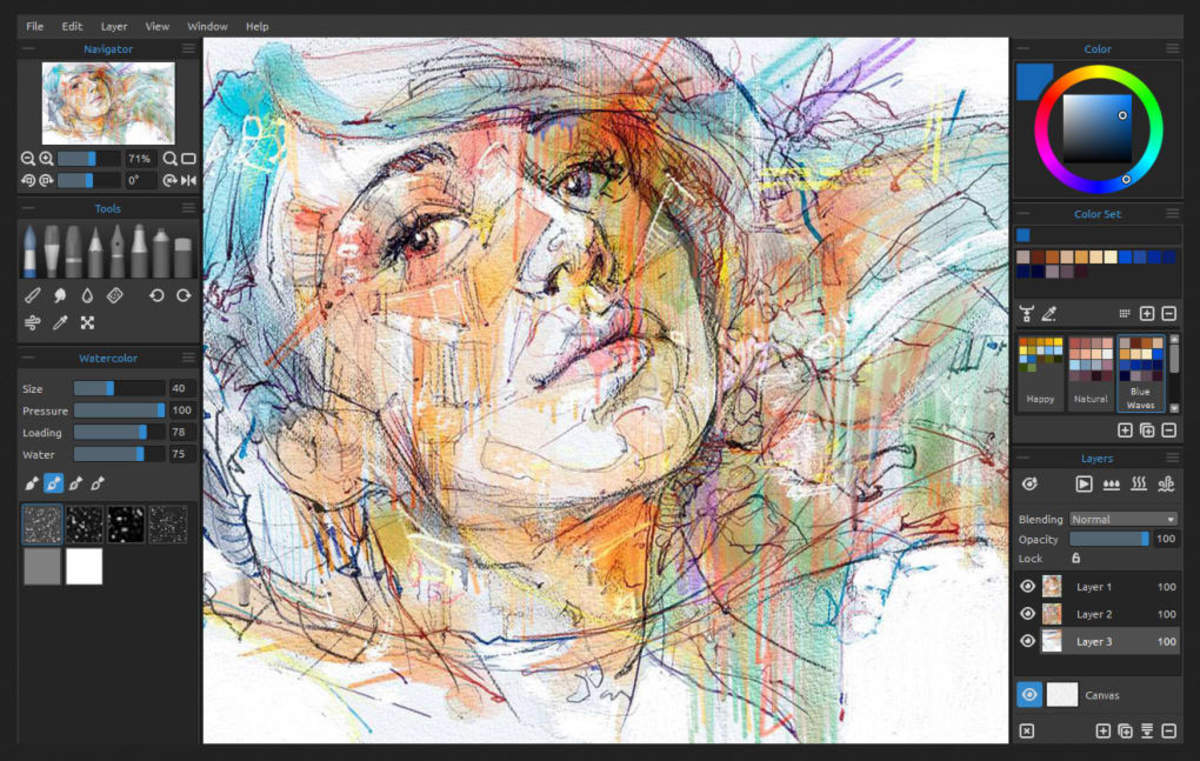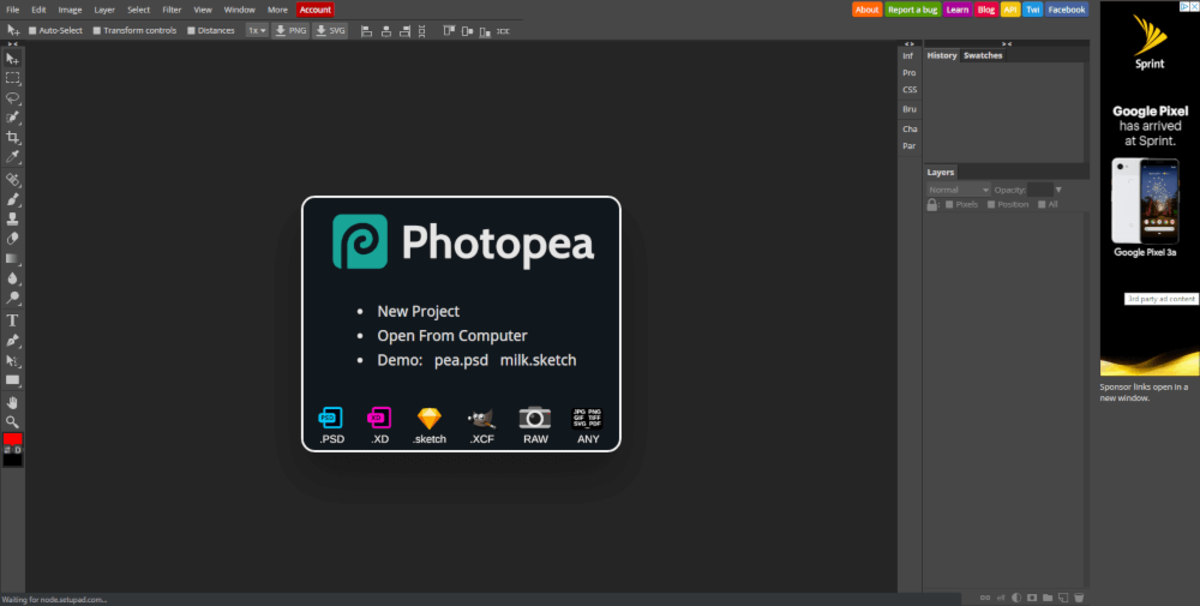But just because Photoshop is ubiquitous doesn’t mean no other image editing software exists. In fact, you’ll find plenty of Photoshop alternatives, some of which can prove to be just as powerful in the right hands. It’s also possible that you want to edit images but don’t necessarily need all the features found on Photoshop. For the average user, Photoshop can be a bit overkill. Not to mention, it’s pricey as well. If you’re willing to put in the time to learn another tool, then these alternatives to Photoshop can be right up your alley.
Photoshop Alternatives
1. GIMP
Let’s kick off this list with something you probably want: a free alternative to Photoshop. Many people might think that free photo editing software can’t compete against their paid counterparts in terms of features and usability, but give GIMP a try and you’ll see that this statement couldn’t be any farther from the truth. GIMP is one of the oldest image editors. It’s completely free and open-source. Even if you haven’t used it yourself, you’ve probably heard a lot of people talk about it. That’s because GIMP has amassed a large following of loyal users, thanks to its vast toolset, including color correction, painting tools, cloning, and enhancement. There’s even a GIMP version that looks and feels just like Photoshop, so making the switch shouldn’t be all that difficult.
2. Affinity Photo
Ask professional photographers and designers about their favorite alternative to Photoshop and there’s a good chance they’ll answer Affinity Photo. This software has increased in popularity because it matches Photoshop in nearly all of its features. It comes at a much lower price tag, yet most of its users argue that it actually has the edge over its more popular rival. Affinity Photo is compatible with multiple file formats, including PSD. It’s worth noting that this app is geared toward advanced users who use professional equipment. It promises to provide higher speeds while minimizing crashes. And the unlimited undo’s can prove to be a lifesaver. Affinity Photo is available for Windows and Mac OS, and a separate version for iPad is sold as well.
3. Canva
Canva is one of the best apps like Photoshop. While it’s relatively new, it has managed to attract a ton of users already. A huge part of their success is their commitment to “making design simple for anyone.” And it’s web-based, too, which means you can access your account anywhere, anytime. What makes Canva special is that it offers so many design elements, including fonts, stock photographs, and layouts. They even allow you to choose from hundreds of templates, making it easy to find inspiration for the design you want to achieve even if you’re a complete beginner. As a free user, you can access quite a bit of these design elements. But to unlock the full power of Canva, you must pay for the monthly subscription.
4. Acorn
Want an app similar to Photoshop for your Mac? Acorn just might be the perfect app for you. It’s one of the most popular Mac image editors. This software sports a few standout features such as instant alpha, PSD import and export, and custom brushes. Acorn may not be as robust and powerful as Photoshop, but it should offer more than enough to meet your image creation and editing needs. It also provides comprehensive tutorials that will walk you through all the things you need to know to maximize the app’s potential.
5. Serif PhotoPlus X6
Serif PhotoPlus should sound familiar if you’ve been into image editing for a long time. This Windows software has a loyal user base. It’s a particularly attractive option for beginners. It comes with written and video tutorials that tell you about all of its features. This doesn’t mean experienced users wouldn’t benefit from this software. It offers advanced features that can make life easier, such as its clever selection brush that allow you to select or cut out parts of an image with unmatched refinement. It’s also worth noting that Serif PhotoPlus has an active user forum where you can exchange ideas with fellow design professionals and enthusiasts. Many users love sharing tips they’ve learned over the years, and they’re also eager to answer any questions you might have about using the software.
6. PicMonkey
PicMonkey is another web-based photo editor that might not look all that powerful at first glance, but you’ll be surprised once you play around with the many tools it offers. It proves to be a powerful image editor, especially for something that works in the cloud. Whether you’re into creating images for your website, enhancing photos for your social media, or making professional designs for your clients, PicMonkey is well worth checking out. Getting started is as simple as dragging an image onto the home page. The ease with which you can create stunning designs on PicMonkey is surely a treat. All of the features are clearly labeled on the left portion, so you won’t find yourself lost trying to figure out what to do. You can use PicMonkey without paying any money, but to access extra features, you might want to consider upgrading to the premium version.
7. Procreate
Want to show your creative flair on the iPad? If so, you’d love Procreate. For many years, it’s been considered the best digital painting app for iPad. And recently, the company released Procreate Pocket for the iPhone. Procreate started out as a drawing app but has blossomed into a feature-packed painting app. Users couldn’t get enough of the true-to-life pencils, brushes, and inks. The palm support also prevents you from drawing over the canvas accidentally. You won’t run out of design elements, either, as Procreate constantly updates their library of brushes. There’s no free version, but considering its low price tag, there’s no reason not to try it out.
8. ArtRage
If a drawing software is what you’re after, then you can’t go wrong with ArtRage. It supports multiple platforms, including Mac OS, Windows, iOS, and Android. This software provides you with all the tools you need to turn your artistic visions into reality. Once you use the realistic pencils, oils, watercolor, and canvas textures, you’ll find yourself addicted to ArtRage. This software features a minimalistic interface, choosing to maximize your view of your canvas. The most used tools are seen immediately, while less popular ones are concealed to prevent them from blocking your artwork. The iOS and Android versions are sold separately, but this shouldn’t be a deal-breaker considering all of the neat features ArtRage brings to the table.
9. Rebelle
Want a Photoshop alternative that provides you with a realistic painting experience? Rebelle is definitely the app for you. It’s best known for its ability to replicate traditional painting techniques, giving you the illusion that you’re painting on a real canvas. Rebelle is unparalleled when it comes to emulating the way paint behaves in real life. It’s so much fun when you see the paint running in multiple directions or when it creates the perfect thickness depending on the pressure you exert. You even have the option of indicating the drip size, blow length, and the amount of water you want to use with your paint. It just doesn’t get any better than that.
10. Photopea
For everyday image editing, Photopea should be more than enough for your needs. This web-based image editor is completely free to use, yet it offers a few pro tools that can prove to be surprisingly powerful. Undoubtedly, you’ll get that familiar Photoshop vibe when using Photopea, especially when you check out the most used tools for image editing. Photopea is a solid option for anybody who wants a free tool to edit their images, designs, and other creative pieces. With support for layers and layer masks, the ability to blend modes, and its vast selection tools, Photopea should meet most of your requirements. The downside is that the free version comes with ads, but you can get rid of them by subscribing to the premium version.
Should You Make the Switch?
For longtime users of Photoshop, it can be hard to switch to a different image editing software. But its competitors have ramped up their game over the past few years, and you might be surprised that many of them can match your favorite Photoshop features. Some of the apps on this list are free to use, while others allow you to play with their free trial version to give you a glimpse of what they can offer. There might be a bit of a learning curve as you fiddle with new interfaces and tools, but that shouldn’t deter you from checking them out. For all you know, you might find a new favorite image editor that doesn’t cost as much as Photoshop. If you have other recommendations for apps like Photoshop, you can share them below.